Issue
I am following this codelab with Flutter (fresh installation). Android Studio is also installed (fresh installation).
Here is the output of flutter devices
sdk gphone x86 (mobile) • emulator-5554 • android-x86 • Android 11 (API 30) (emulator)
Windows (desktop) • windows • windows-x64 • Microsoft Windows [Version 10.0.19044.1766]
Chrome (web) • chrome • web-javascript • Google Chrome 103.0.5060.114
Edge (web) • edge • web-javascript • Microsoft Edge 103.0.1264.44
The output of flutter run
Multiple devices found:
Windows (desktop) • windows • windows-x64 • Microsoft Windows [Version 10.0.19044.1766]
Chrome (web) • chrome • web-javascript • Google Chrome 103.0.5060.114
Edge (web) • edge • web-javascript • Microsoft Edge 103.0.1264.44
Please choose one (To quit, press "q/Q"): q
Is there a reason flutter run does not show my emulated device?
Solution
To check emulator device, you need to use
flutter emulators
Then to lunch specific emulator device
flutter emulators --launch <emulator id>
now to run on emulator device you can use
flutter run -d <emulator id>
While the emulator is open, flutter run might auto select the emulator device for most case.
If you are on android studio just select after creating device
More about run on emulator
Answered By - Yeasin Sheikh

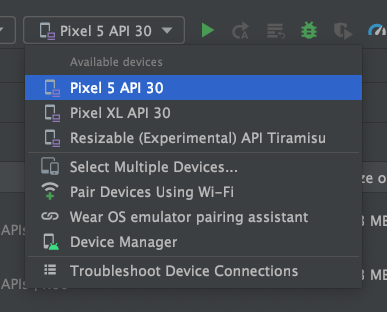
0 comments:
Post a Comment
Note: Only a member of this blog may post a comment.